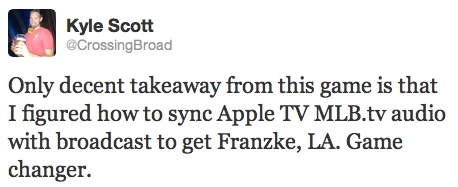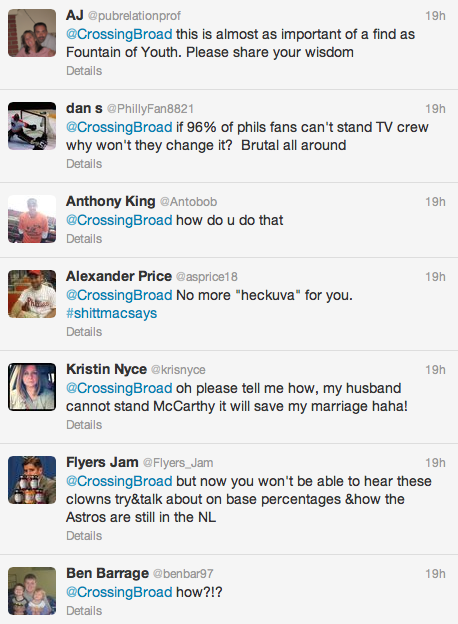Ad Disclosure
Hacking T-Mac: Watch Phillies Games While Listening to the Radio Broadcast
By Kyle Scott
Published:
Phillies pitchers, again, got pounded on Sunday. But I enjoyed watching the game more than any other this young season.* Why? Because Scott Franzke and Larry Andersen tickled my eardrums all afternoon, that’s why.
*Harry used to always say this for games in early April. The phrase makes me all Misty May.
It’s no revelation that you can sync up a radio broadcast to its TV counterpart. I suspect many of you have done this for Phillies and Eagles games for quite some time. But one curious side effect of this digital age in which we live is that – I’m guessing – few people still have living room stereo systems with radio, and that means syncing up a radio broadcast to TV, unless you’re willing to forgo sound quality by using mobile or computer speakers, is not really an option. Plus there’s that apparent issue (I don’t know if this is an actual thing) of the radio broadcast sometimes jumping the fabric of time.
Enter MLB.tv and the many platforms on which it runs.
Yesterday, I had an aha moment that may change my summer. And, it seems, many of you were interested in the method to my madness:
Good news, my little minions! With just a few tweaks, you, too, could be listening to the velvety tones of Scott Franzke and the playful anecdotes of Larry Andersen.
Here’s what you’ll need:
- An MLB.tv Premium subscription ($24.99 a month, $129.99 for the year). That is an affiliate link, so I’ll get a few bones if you sign up.
- A DVR.
- An Apple TV, PS3, Xbox 360, Roku, Boxee or any other standalone device that supports MLB.tv (you can see the full list here). You can, in theory, use your iPhone, iPad, Android or computer, but you would likely need a charger and audio out plug connected during games.
- Surround sound. Or a good enough speaker system to rival your usual TV audio.
- A relative hatred for the Phillies TV broadcasters.
MLB.tv blacks out local games. So the simple choice for ridding yourself of T-Mac and Wheels, watching the game on MLB.tv and choosing the WPHT radio audio overlay, isn’t an option for live broadcasts if you live in or around Philly (archived games are available about 90 minutes after the last out, however). But. But MLB.tv does allow you to listen to the home and away radio feeds for local games. And that’s where your connected device will come in:
Step 1: Turn on the Phillies game.
Step 2: If Chad Durbin is pitching, ignore steps 3-8 and go outside or punch yourself in the neck.
Step 3: Change your TV’s input to your connected device (I use an Apple TV).
Step 4: Change your audio receiver or speaker input to your connected device. Note: this won’t really work if you don’t have external speakers… unless you want have different video and audio inputs into your TV, which would be a real pain in the ass.
Step 5: Login to MLB.tv and select the WPHT radio feed.
You should now be hearing Franzke and LA call the game through your speakers.
Step 6: Switch your TV input back to the cable box or tuner.
If your TV audio always goes through your receiver, you should be good. If you use your TV speakers, just turn down the volume.
Step 7: Very important: The video should now be about five seconds ahead of the audio. Pause your DVR when a pitcher gets set. Wait for the radio broadcast to catch up and then hit play right when it sounds like the pitch is about to be delivered. Sync the pop of the mitt. This might take some patience and is a bit of trial and error, but I got in on the second or third attempt.
MLB.tv’s radio feeds run only a few seconds behind TV broadcasts, so you need not worry about Tweets or texts spoiling the game for you (a would-be deal breaker). Though this could change depending on your connection.
Step 8: Thank you, and enjoy the ballgame!
I was very worried that, after a commercial break, the audio and video would no longer sync. But nope. Both broadcasts marched in better lockstep than those asshole North Korean soldiers we keep seeing on TV. After an inning or two, I forgot that I was watching and listening to different feeds. It just felt… right.
There are a few drawbacks, however: You won’t be able to use your DVR unless you want to perform the whole syncing process again. It’s easy enough, but also probably annoying enough that you won’t want to do it several times per game. And while I’m fairly certain that Franzke and LA have the Phillies TV feed on their monitors, they aren’t beholden to commenting on every replay and iso. That means there will be some awkward disconnects between what you see and what you hear (of course, what you hear will be much more entertaining than whatever Wheels is trying to jam down your throat).
I’ll be honest, I didn’t really think I’d stick with this for the whole game. The process of overlaying a radio broadcast to TV always sounds like a better idea than it really is. But I was two Sly Fox Royal Weisse’s deep on a lazy Sunday afternoon and I needed a voice to breathe metaphorical cool air on my nape in place of the fire T-Mac was blowing on my man parts and the cheese grater Wheels was taking to my arm. I never looked back. The audio quality of MLB.tv – provided you have decent Wifi – is much better than radio, and you don’t really notice much difference from the TV audio, other than the fact that the MLB.tv feed is not in true 5.1 surround sound.
It may seem like a lot of steps, but really, all this can all be done in about 20 seconds. Which is more T-Mac and Wheels than most of us can take.
Kyle Scott is the founder and editor of CrossingBroad.com. He has written for CBS Philly and Philly Voice, and been a panelist or contributor on NBC Sports Philly, FOX 29 and SNY TV, as well as a recurring guest on 97.5 The Fanatic, 94 WIP, 106.7 The Fan and other stations. He has more than 10 years experience running digital media properties and in online advertising and marketing.